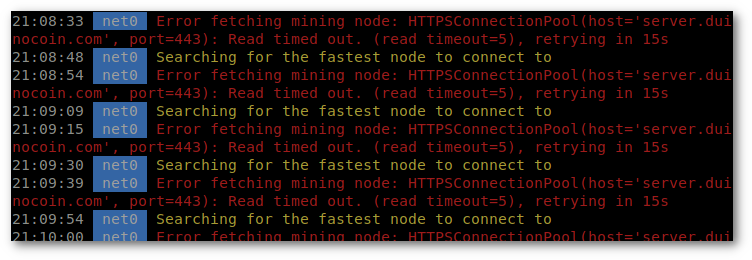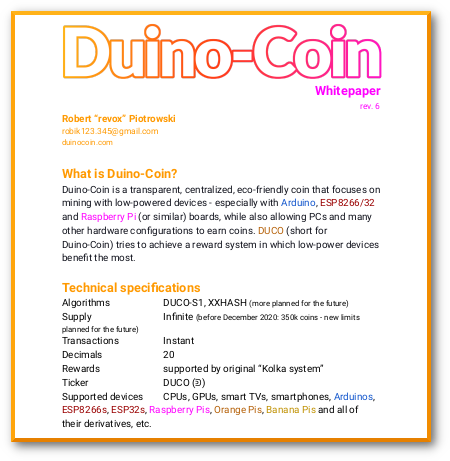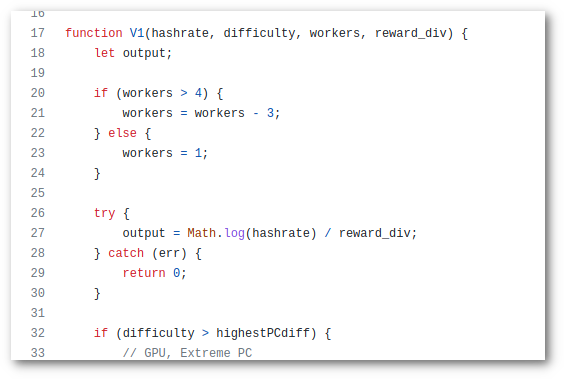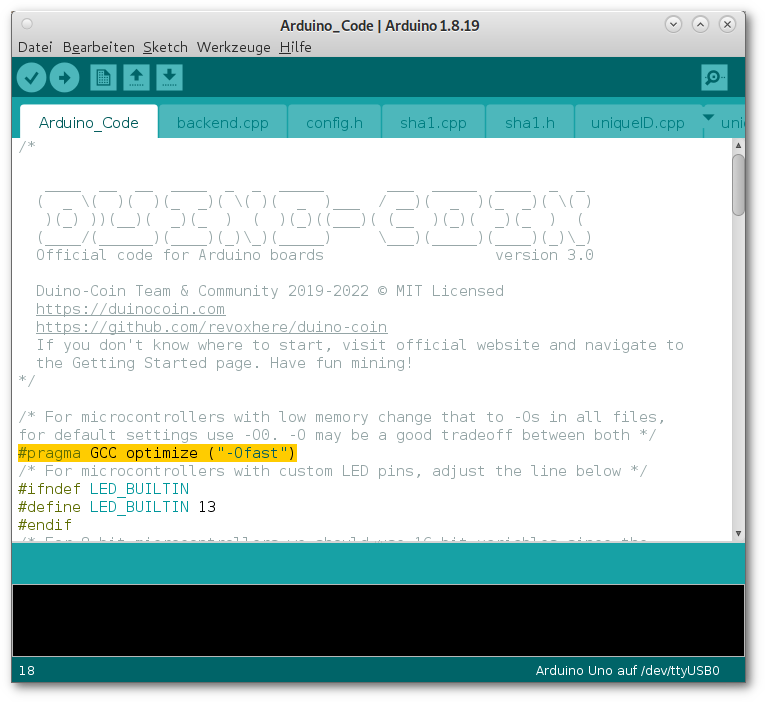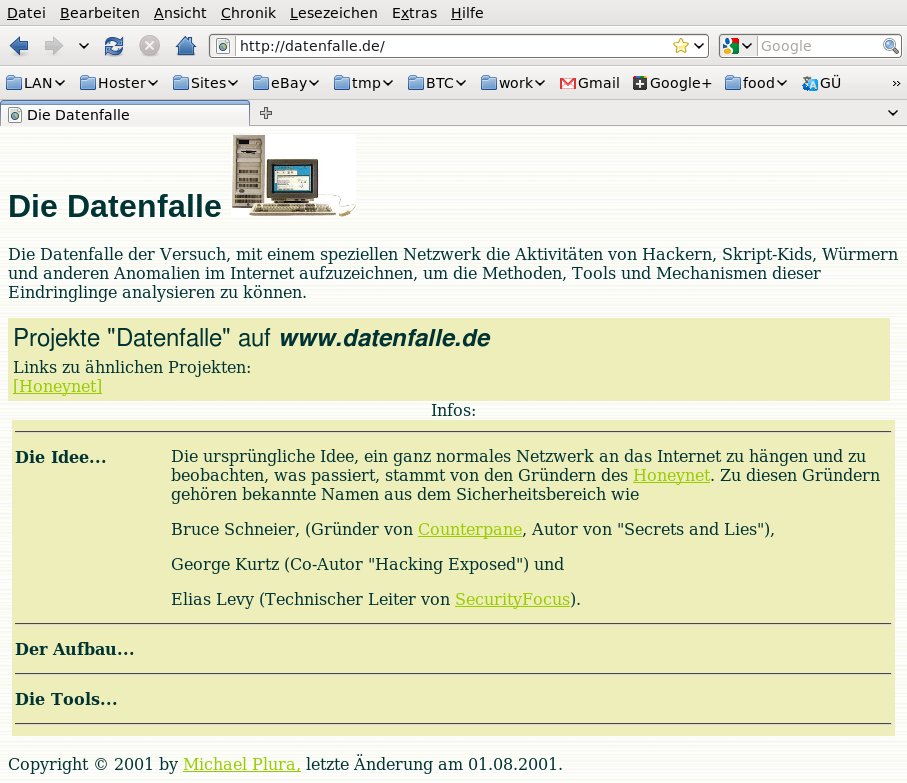![BASIC KNOWLEDGE [2]: Setting up a Duinocoin wallet](/img/grundlagen/Duinocoin_Wallet_Teaser.png)
BASIC KNOWLEDGE [2]: Setting up a Duinocoin wallet
How to set up an online wallet for the Duinocoin (DUCO)?
A wallet is indispensable for the Duinocoin, because it stores your own Duinocoins (DUCO) and enables you to receive and send DUCO..
The Duinocoin wallet is available online on the Duinocoin server. Via an API (programming interface), the wallet can be accessed via own scripts and from applications. The Duinocoin software contains a Python3 script (Wallet.py), but it is not up-to-date.
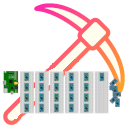
![BASIC KNOWLEDGE [1]: Overview of the Duinocoin](/img/grundlagen/DuinocoinExplorer2_2022-07-09.png)