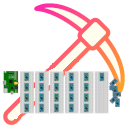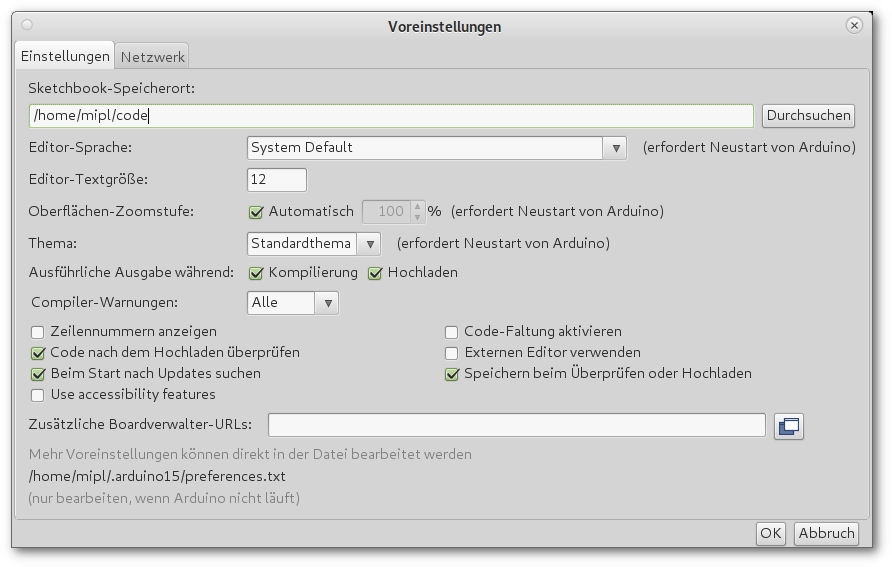
Arduino IDE - first steps after installation
How to set up the Arduino IDE and update all libraries
The default settings of the Arduino IDE are not optimal and do not adhere to system defaults under GNU/Linux, for example. A few adjustments make it easier to work with the development environment.
The Arduino IDE is quickly installed and can be used even better in "portable mode". Before you start, however, some settings should be optimised.