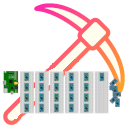BASIC KNOWLEDGE [2]: Setting up a Duinocoin wallet
How to set up an online wallet for the Duinocoin (DUCO)?
A wallet is indispensable for the Duinocoin, because it stores your own Duinocoins (DUCO) and enables you to receive and send DUCO..
The Duinocoin wallet is available online on the Duinocoin server. Via an API (programming interface), the wallet can be accessed via own scripts and from applications. The Duinocoin software contains a Python3 script (Wallet.py), but it is not up-to-date.
Overview
The following four articles give a first and rough overview of the whole Duinocoin project:
- BASIC KNOWLEDGE [1]: Overview of the Duinocoin
- BASIC KNOWLEDGE [2]: Set up Duinocoin wallet
- BASIC KNOWLEDGE [3]: Hardware for the Duinocoin
- BASIC KNOWLEDGE [4]: Software for Duinocoin mining
Other articles on duinocoin.com go into detail about the individual aspects of the Duinocoin (DUCO) and, for example, the construction of mining rigs.
DUCOs belong into the wallet
In order to be able to store all the mined or purchased Duinocoin (DUCO) somewhere, you need a wallet, the electronic equivalent of a purse or wallet. The wallet is managed online at Duinocoin. You can create a new wallet at https://wallet.duinocoin.com/register.html - or click on "Don't have a wallet?" on the wallet website.
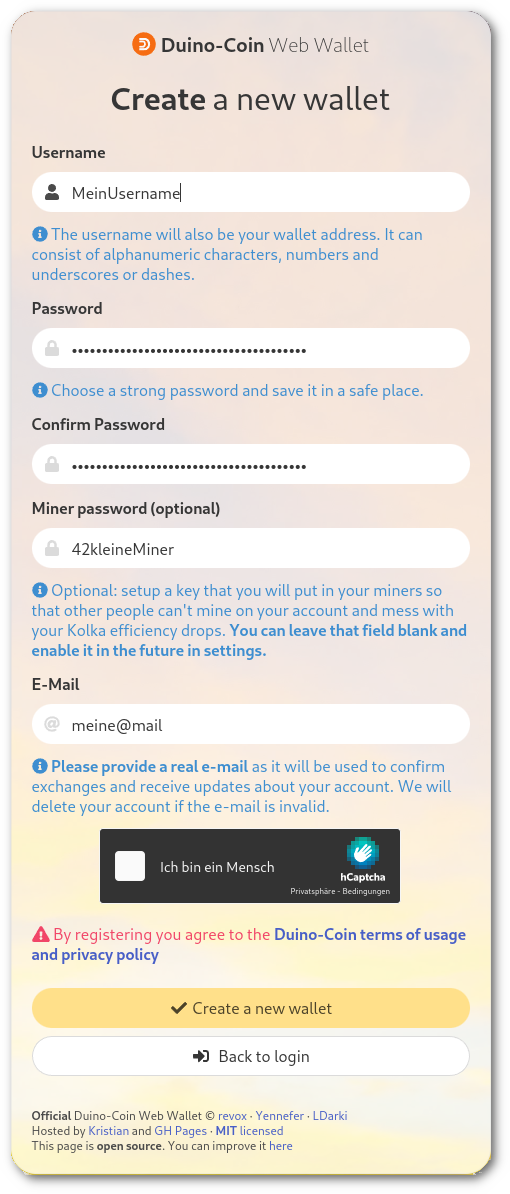
On wallet.duinocoin.com you create a new wallet (a new account).
According to the Duinocoin rules, each user may only have one wallet, and this wallet is bound to an email address.
The username
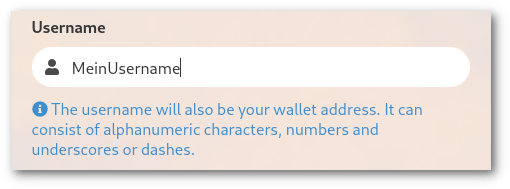
The username (username) is at the same time the wallet address and may consist of characters, digits, minus signs and underscores. Possible wallet names/addresses would therefore be:
- Fritz
- robonette65
- Yooloo_DUCO_Master
- R2-D2
Tip: The username should be simple and not reveal too much about the owner. A name like "MaxVerstappen-30_09_1997" would make the real name and the actual date of birth public in this example. Such details can (and are) abused for "social hacking". Better in this case might be "SuperMaxxx".
The password
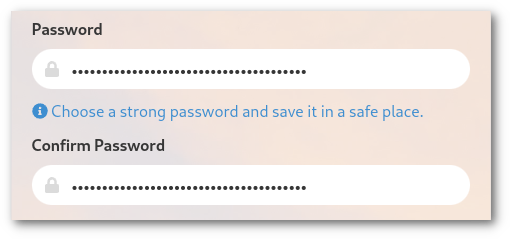
Clearly, the password should be strong and thus as secure as possible, but you should still be able to memorise it easily. Very bad passwords are
- secret
- 12345 (see the film "SpaceBalls")
- qwerty
- password123
This is no joke by the way, these and similar passwords are extremely common. They are cracked via brute force or dictonary attacks in well under a second(!). Passwords must be as long as possible, but preferably still easy to remember.
Safe but bad to remember passwords would be for example
- TWYaXdxA12JywrUdou3PFD1fvx2PWjqK9U (the TRON Token-address of wDUCO)
- v$r._wWe0/%#eY22 (too complicated)
- ARollingStoneGathersNoMoss.(a proverb, dictonary-attack)
You should also avoid special characters, umlauts and the like. A ">" can be interpreted as a redirect ("ls > liste.txt"), a "|" as a pipe, "$" as an indicator of a following variable and so on. It is clear that umlauts or special characters such as "²" or "⅛" can cause problems during processing.
Tip: Good passwords consist of alphanumeric characters and "software-safe" special characters (a-z, A-Z, minus sign, underscore, dot, possibly also brackets and the equal sign).
After decades of testing security suites and antivirus software for various German publishers and coming into contact with many of the world's security experts, I can give the following tip for secure but easy-to-remember passwords: Five simple words strung together that are not related to each other. For example:
- HorseButtonDryUnderNoodle
- ThirteenRunningCableSeaCastle
- ArduinoTongsPasteLunchSnore
The passwords are long (27+ characters, brute force attack is hard) and also hard to crack via a dictionary because there are an incredible number of word combinations. One step better is to perhaps add an unusual word and a small addition:
- FlangeSugarScrewPeatSafe.3
- MyDUCO-12345-AreVeeerySecure
These are random, long passwords that you can definitely remember! I think the principle is clear. :)
NEW! The Miner Password
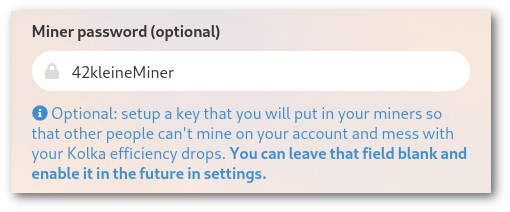
Duinocoin miners until recently only needed the wallet name (and thus the wallet address) to miner DUCO for that account. But there is a small problem: Kolka! The list of account names is public, so you could simply mine DUCO for an account other than your own. Of course, this means that with this account Kolka lowers the efficiency of the miners! In addition, faulty (or incorrectly made) mining software could cause an account to be blocked.
To prevent this, you can assign a miner password so that only your own miners can store their DUCO in your own wallet.
Tip: The miner password should not be identical to the wallet password!
The email address
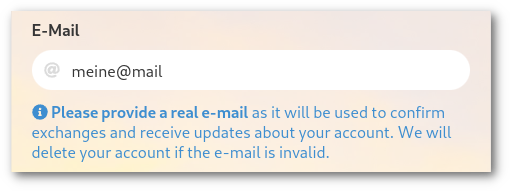
The email address is needed to verify the wallet. You should therefore have access to incoming emails. Since the email address only has to be entered once, you should check it twice before clicking on "Create a new wallet".
Done! Let's go!
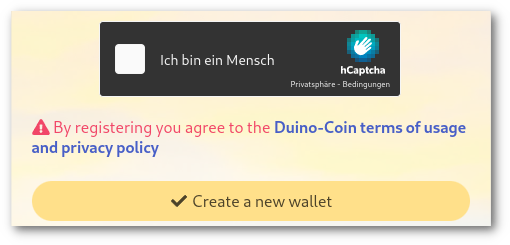
After the captcha has checked that you are not a bot, the DUCO wallet is created by "Create a new wallet". Use the link in the email you receive to verify your identity.