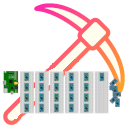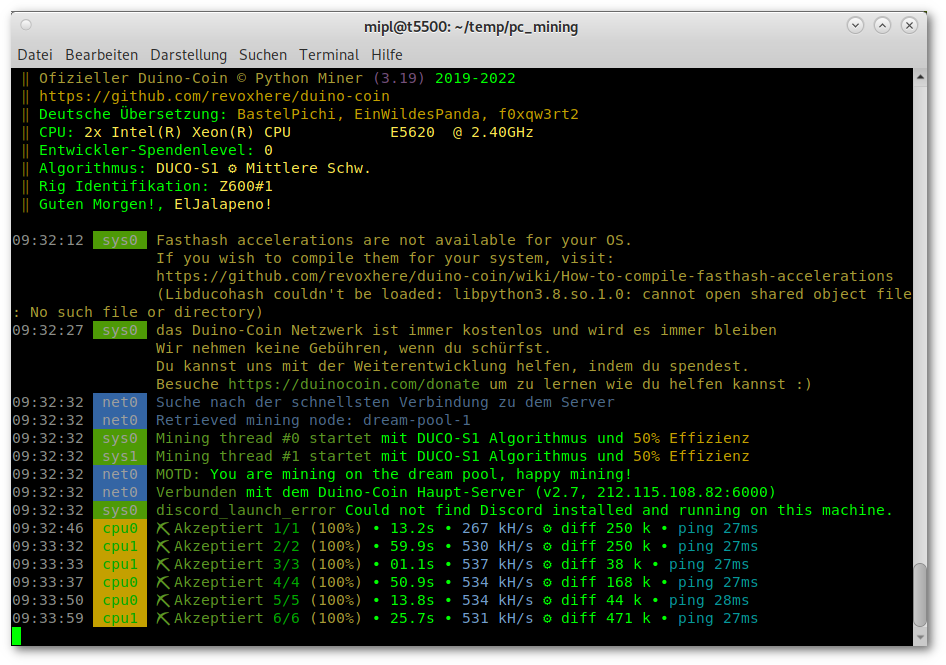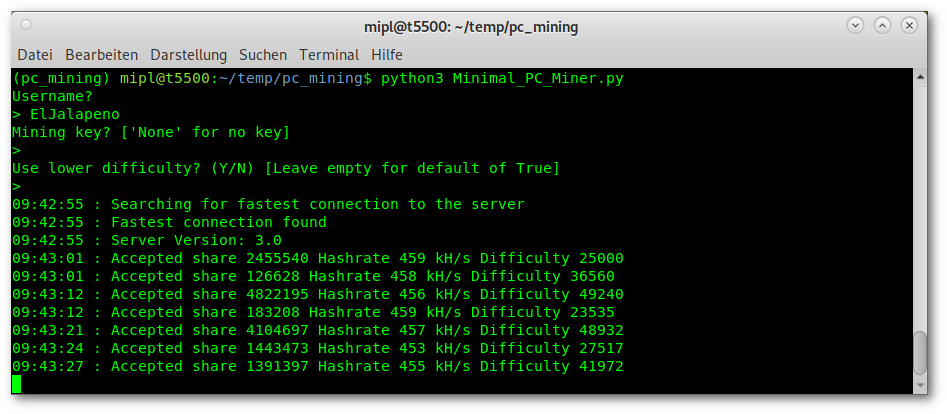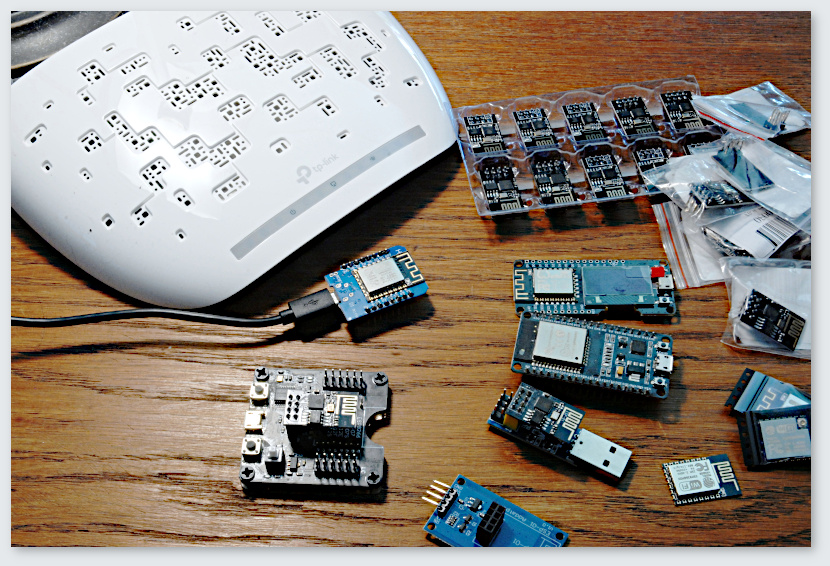
Duinocoin Mining with ESP8266
Without PC: How to mine Duinocoin (DUCO) on an ESP8266 (ESP-01 & ESP-01s)
The Duinocoin (DUCO) can be mined not only on the Arduino UNO, but also on various Espressif ESP8266 boards. Thanks to integrated WLAN, the boards only need a power supply and access to a WiFi AccessPoint, but no PC as a bridge computer.
Probably the cheapest way to mine Duinocoin (DOCU) is with an ESP8266-based microcontroller. Once programmed, an ESP8266 only needs a 3.3V power supply thanks to integrated WLAN - and it works.